HOW TO USE YOUR 2-FOR-1 PROMO CODE AT CINEPLEX.
It's easy to get in on the action (and drama, and comedy) with our 2-for-1 movie ticket offer at Cineplex®.
HOW TO GET A PROMO CODE
Download the My Benefits app and save Benefits to your profile for easy-peasy redemption on the fly.
If you haven't downloaded the app yet:
1. Take a ride to virginplus.ca/2for1
2. Enter your details on the sign-up form
3. Twiddle your thumbs for a few seconds while we send you an SMS with a promo code
WHERE TO ENTER YOUR PROMO CODE ON CINEPLEX.COM OR THE CINEPLEX MOBILE APP
Step 1
Head over to Cineplex.com or the Cineplex mobile app, pick a movie, a location and a date to find available showtimes.
Choose the screening time you want from the available options. Your 2-for-1 promo code is good for showtimes from Sunday to Thursday and can only be redeemed online.
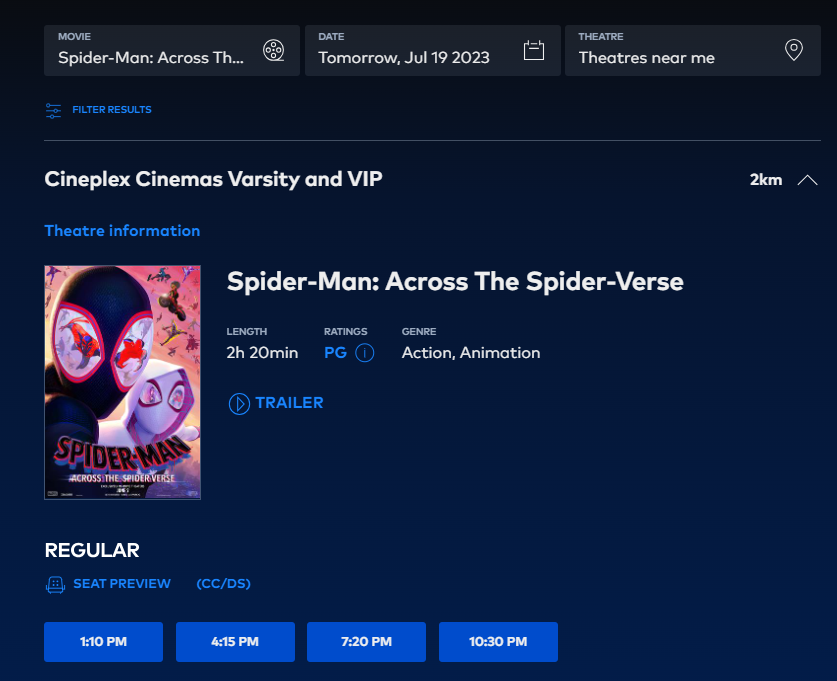
Step 2
If you already have a Cineplex account, click LOG IN. If not, click SIGN UP to register.
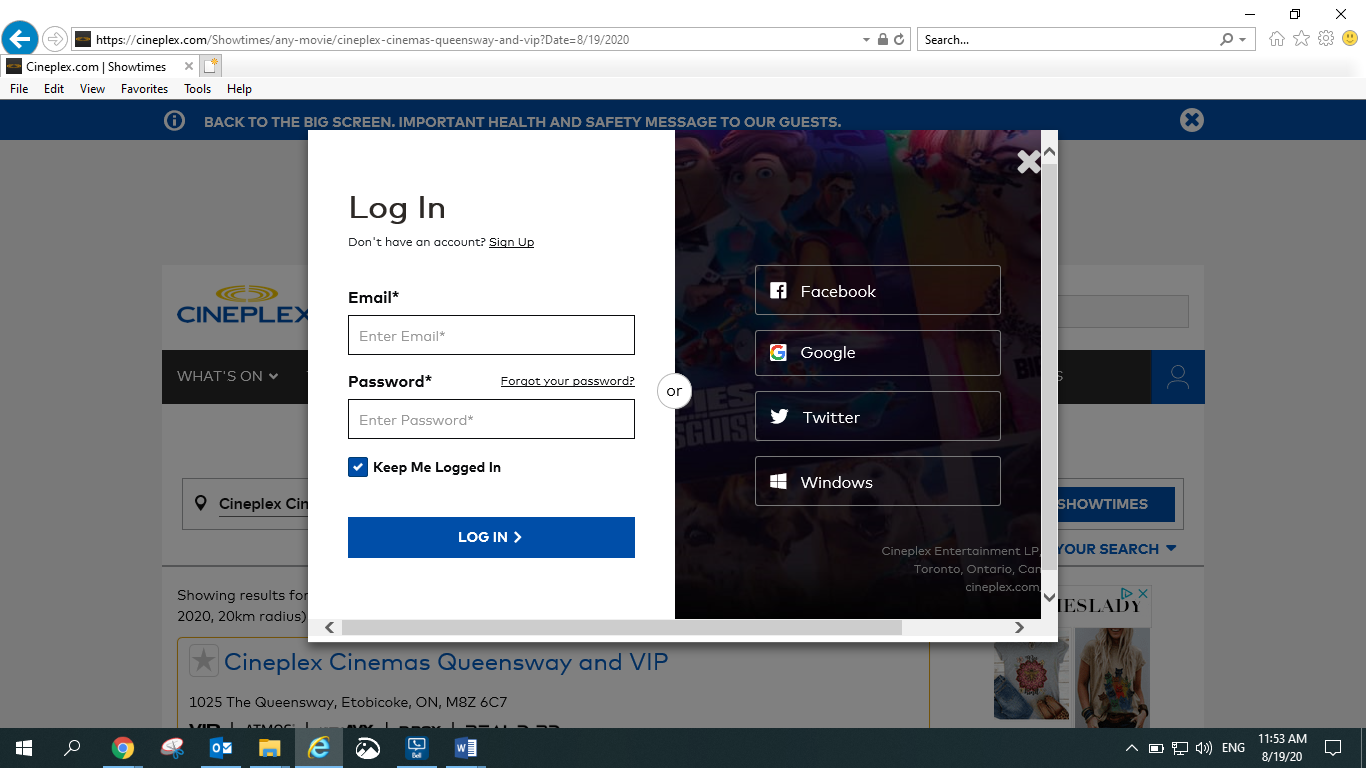
Step 3
You'll be given the option to add a code where it says 'Certificate or Promo code'. This is it! Click ‘ADD A CODE’ and then enter your Virgin Mobile 2-for-1 promo code here. Now click APPLY.
Using the boxes towards the bottom of the page, click Add to select one (1) ticket. You will then automatically receive two (2) tickets but only be charged for one (plus applicable taxes and online booking fees). If you want to buy more than two tickets, you can add as many as you want at full price. Look over everything on the confirmation page. All good? Click PROCEED.
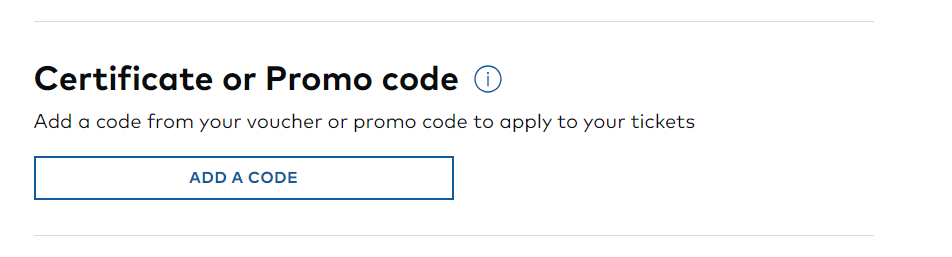
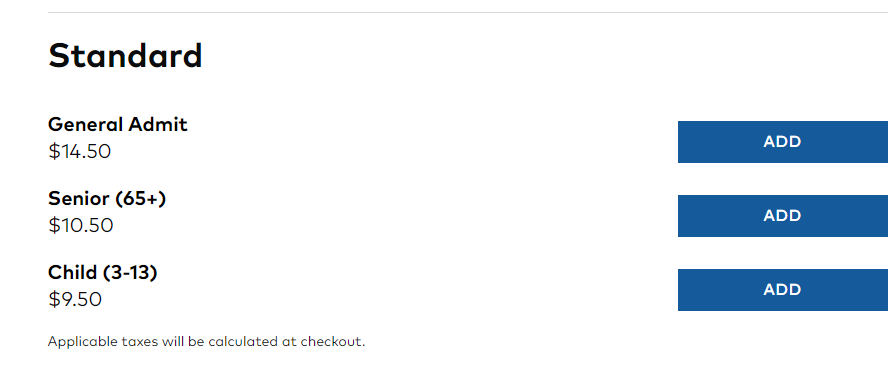
Step 4
Select your seats. Click Proceed.
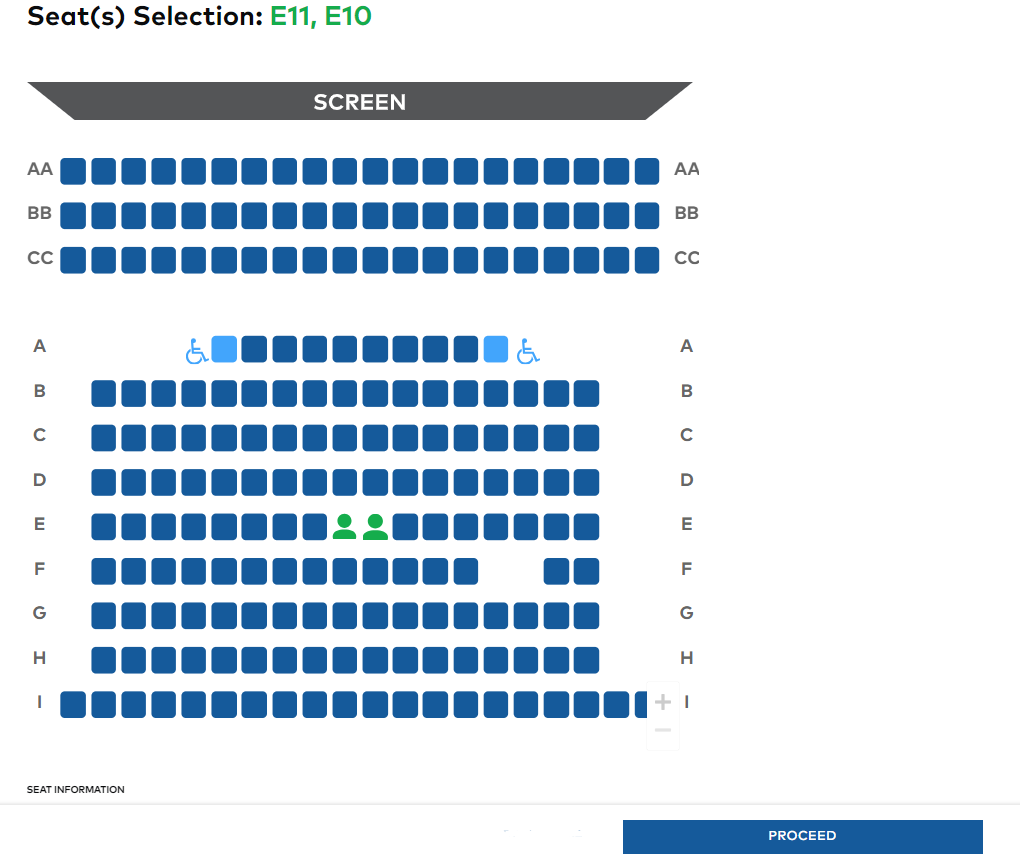
Step 5
Select payment method.
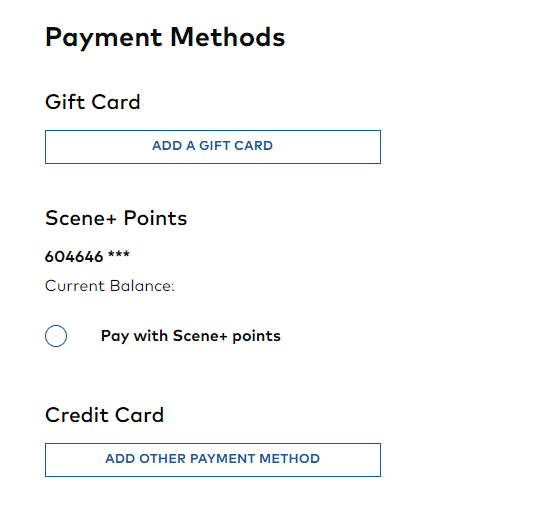
Step 6
Bring your e-tickets to the theatre, which can be found in your Cineplex mobile app or email, and enjoy the film.